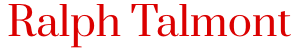10 Aug Successful public speaking

It is entirely natural to feel apprehensive when faced with an auditorium (or even a room) full of people who are sitting quietly, expecting to hear something interesting, informative and even maybe entertaining. It’s therefore unfortunate that we do not usually place enough emphasis on the need to practice effective public speaking. Here are a few notes to help you remember the content of the workshop and use it in your work. Here’s to effective presenting!
We are more scared of public speaking than we are, apparently, of may other things – real or imagined. This fear is a natural result of our biological history and cultural conditioning, but it does not need to be the defining factor in our presentations. The dread of being judged, of stepping in front of your peers, can be conquered. With practice, it is entirely possible to overcome it by remembering that every presentation is less about you than it is about the people you are talking to. And there is no magic involved!
The fundamental point to remember is that public speaking is not simply speaking in public. A presentation is a particular kind of communication and is governed by its own rules. It is not an opportunity to dump all available information in the audience’s lap. It is a very different discipline from written reports or other kinds of communication and it is not a chance to prove how mind-numbingly clever you are, unless you actually want to numb a few minds and turn them off the content of your talk.
An effective presentation is of course about the right content but it is also, in large part, about skillful treatment of the audience (psychology), beautiful, impactful and informative slides (design) and also a bit of showmanship.
A good presentation balances all of those elements and the result you want is that the audience walks away remembering the main points – the essence of what you were talking about. (If they want more information, you should make it easy for them to get it but it is not your job to cram ALL the information into your presentation.)
Concentrate on the key message, repeat it a few times in different forms and remember the old adage : Less is More.
So here are the seven principles behind effective presenting :
- Start strong. You need to set the mood, grab the attention, maybe even wake them up if the previous speaker excelled at the skill of putting people to sleep with a boring talk. (The chances of that are, as we know, unfortunately high.)
- Keep it simple. Of course, if you are presenting detailed data or offering complex insights to people who are familiar with the subject then do not dumb it down but generally it is more effective to prune the amount of information so as to keep to the main points which they can remember and use. Overload leads to only one thing – the audience forgetting everything you told them as soon as they leave the room.
- Pace yourself. Figure out the best speed at which you need to talk, within the time you are given. Do not rush madly through one half of the talk only to realise that you have no material left for the second half. This can be only achieved with proper preparation and several run-throughs so you are familiar with the talk enough to know when to speed up, when to slow down for effect, when to pause to make a point.
- Use Emotions. People may forget the details but they will remember the feeling. If you are giving a motivational talk, you want them to walk away, well, motivated! If you are giving a sales presentation, you want them to recall the gist of why they would want to buy the product, and not necessarily all of its features.
- Trust design. Principles of good design can – and should – be learned with practice. Use the tools at your disposal : colours, type, graphics, balance and so on. Learn the basics of the craft and you will be able to lean on it, as you would on a good friend!
- Tell a story. Nothing captivates the audience like a good narrative. This does not mean necessarily : “Once upon a time…” It means getting personal with your information. If it’s a business presentation this is just as important – people want to know WHY they should care about the thing you are selling. Take them by the hand and tell them a good story.
- Practice. Practice. Practice. A famous musician was once stopped in the street by a traveller lost in Manhattan: “excuse me, how do I get to Carnegie Hall?” The answer was: “practice young man, practice, practice, practice.”
It is an unfortunate truth that presentation is the orphan child of design. Other disciplines have dedicated glossy magazines and superstar designers. We have PowerPoint Templates. I’m here to tell you, Templates Are Evil! They kill any kind of creativity and original thought. They put your mind in a yoke and force you to present your awesome, Earth-shattering ideas as if they were half-boiled pieces of stale cabbage.
Do yourself a favour and trash your templates folder, right now. Because it is hard enough to make people remember what you were talking about without giving them reasons not to!
If you do not want people to remember your presentation, if you do not want to stand out from the crowd then definitely do not trash your templates folder. You’ll be lucky if they remember your name in a month’s time, and your subject in two.
You will help them remember a lot better if you stick to the ABCs of effective presenting: Accuracy, Brevity and Clarity. If this is the only thing you take away from here, remember your ABCs.
The good news is, we all know what makes a bad presentation. The bad news is, people continue to make them, despite knowing the facts.
In order to confirm my long-held suspicions that we all knew what made a poor presentation, I ran a semi-scientific survey a little while ago, asking for top-of-mind responses and then some more information about what people thought made, you guessed it, a boring, useless, badly done presentation. You can get the full low-down on my blog but the nutshell version is that pretty much everyone finds the same few things annoying to the point of being real performance killers. What are those? You know them : mumbling, rushing through the presentation, filling spaces with yyyy, or ummm, or aaahh, having dreadful slides and reading from them, not knowing the subject, not connecting with the audience, and so on. If we all know what makes a poor presentation, let’s all do the exact opposite and let’s start today!
Why do we bother to give presentations? Well, it seems that we do this, usually, for one or more of the following reasons: to motivate people into some kind of action, to persuade them of a viewpoint, to promote a cause, an idea or a product, or to educate them on a particular subject. (Sales presentations may fall into more than one of these categories.) The thing is, if the people you are trying to motivate, persuade and so on, care about the presentation, you are lucky! They probably don’t give a damn. You, on the other hand, do!
So you set out, starting out with what you consider to be the most important aspect of your presentation which is the information it contains. You hope that this information will engender some kind of an emotional reaction, which will result in you having a connection with the audience. Maybe they will end up giving a damn? Unfortunately, that is precisely the opposite order in which to get to that goal. Many studies have shown that in order to impart information in the most effective manner, you need to begin with establishing a connection which leads to an emotional response which only then makes it easy for the audience to “get” what you are saying.
Facts alone do not convince anyone of anything. Read Dan Ariely – probably the most lucid and up-to-date thinker on this subject. We, humans, are emotional creatures. We act on emotion and then fill in the blanks – justify the decision we’ve taken. So use emotions and connect with the audience first. Laugh with them, make them angry if that is appropriate, or show them the lighter side of things if that is the right approach. Every presentation, and every audience, is different. Connect first, only then try to persuade or inform.
So, you’re ready to start, right? You pull out your laptop and fire up your presentation software, right? Wrong! Presentation software is a tool like any other and there is a right time to use it. Now is not the right time. To give an effective presentation (assuming you are doing this alone, as is usually the case) you need to learn the ways of the circus. An effective presenter is all of these four people put together (Yes, horses are people, too.) You need to be the ring-master to be in control of what is going on. You need to be the star performer: they have come to see and hear you and now is the time to shine, so it helps to be a bit of a show pony, too. And, naturally, an ability to throw in humour does help immensely and a wise clown knows just what to do and when to do it in that respect.
The right place to start planning this star performance is on a piece of paper with a simple tool – a pencil or a word processor, not with your presentation software.
Write what you are going to say – this will be your script, to use a filmmaking metaphor. Work on the script until you have covered all your ideas and created roughly enough “words” to fill the time available. (If you don’t know how many words you need, time yourself with a stopwatch: read a couple of pages of double-spaced text and see how long that takes you.) This is your raw material and your starting point.
As our aim is to tell a story, let’s think visually, let’s think like a film director who doesn’t just pull the camera out and yell “action”. A good film starts with good story boards. Now we’re not all great at drawing but if you start sketching out what might go into your slides, based on the script you already have, you will be able to edit the script, alter the order, subtract pieces of it… The message will get crystallised and focused. In fact, in places it may get changed altogether.
You will end up with a series of drawings which will resemble something like this. Put ideas in order, swap them around, add bits to where you think they’re needed, take out anything that takes away from the flow of the message. Here is where you start to build up the pace of the presentation and your friends are scissors and tape, or a stack of post-it notes.
If you follow this methodology, or something similar to it that you feel comfortable using, then at the end of the process you will end up with the main points clearly outlined, ideas fully formed, a few design concepts in place, examples you can call on, resources you need… And, as ever, the aim is to present the ideas as simply as possibly without losing their completeness and sophistication. As old Albie said so well, “If you can’t explain a thing simply, you don’t understand it well enough.”
So here you are able to start putting the slides together. (Assuming you need slides. Not all presentations do – and in fact some of the most powerful talks ever given never used slides. Think about Martin Luther King, or John F. Kennedy.) But let’s assume you do need slides, so here we go.
The first thing to understand is that “Design” is not, as it is commonly misconstrued, “Graphics”. Design is providing elegant solutions to complex problems. Graphics are simply a tool which may, or may not, be used.
So where do you start? I’m assuming you have trashed that Templates folder by now and are building your own slides. In fact, once you have arrived at a style which you are happy with, by all means create your own templates (and in fact there are some polished and well thought templates you can buy for Keynote from independent designers if you use a Mac. They are good and definitely not destined for the trash bin! PowerPoint lags behind in that respect somewhat, but there are other alternatives, one of which is the outstanding web-based SlideRocket. Check it out.)
OK. Where to first, remembering that everything matters. Well lets start with type which, obviously, matters a lot, despite the fact that most people treat it with disrespect. Typography is a professional discipline taught at tertiary level but we’ll confine ourselves to a few simple facts and ideas. Firstly, it is important to realise that the world of type is far larger than the measly, narrow choice of a handful of typefaces included as standard on every computer. There are companies which deal in the business of selling typefaces. You buy them online just like you buy music or books, and a large type foundry will have several thousand typefaces in its catalogue. Why? Well may you ask. The answer is simple – to present ideas and information with clarity and legibility appropriate to the medium and to impart emotional impact on the reader.
Have a look at this very basic comparison. The words on the left are all written in the same clean, precise, elegant typeface (Gill Sans, incidentally.) On the right each is in a typeface that somewhat adds emotion to the information of the word itself. Or take this phrase, and how the different typefaces suggest altogether different contexts.
Companies spend good budgets on brand manuals which include extensive directions of which typeface or group of typefaces should be used and how. There is no reason why you, the individual, should not adhere to a similar level of consistency.
While we’re on the subject of text, let’s talk about bullets. Bullets belong in a gun, not in a presentation. This is what bullets look like, and it doesn’t look any better if you further obscure any kind of message with inappropriate colours or graphics which, really, is like putting lipstick on a pig. Bullets take away from clarity instead of, as is usually intended, adding to it.
How do you get around bullets? Show one point per slide. If you have to build up the text, introduce it in stages because the audience can read faster than you can speak, and we know where that leads.
Text, it should be noted, is not the same as information. Presentations should be about the audience getting information out of the talk and not you putting information in. This is a crucial difference. Take a look at this example. A slide is filled with text, which is meant to impart some kind of a point; but the point gets lost. You cannot rely on people to wait till you read the slide for them. And you certainly cannot hope to force them to do it. They will simply miss what you are telling them.
And of course, proof-read everything. Twice.
What else matters? Colours, of course, do. Again, companies take colours very seriously and spend money on applying the right colours consistently, and again there is no reason why you should not use the same approach. Build up a colour palette from your existing resources and use it consistently in your presentations. The audience will see this as polished and professional and they won’t even know why they think that.
Colours impart feeling and we want to create the right feeling to then communicate the right information, right? Somehow the version on the right seems more joyful, for example, than the version on the left!
Balance and consistency matter also. This is fairly simple to achieve if you remember the rule of thirds and don’t get frightened of white space. Slides do not need to be chock-full of elements. In fact it is better if they are not.
Graphics are another thing that matters but here is an area which gets a lot of mistreatment in presentations. If we remember that we are trying to motivate or inform people, then confusing them with too many graphics is probably not a good way to achieve this. Or with graphics that can only be understood by an expert. Of course if they are experts then by all means, use complex graphics, but otherwise they are not going to be much good.
The best graphics are invisible. The best graphics get out of the way and present their information payload without tying to be too clever or complex.
Probably the best example of a graph ever created is this representation of Napoleon’s march on Moscow, laid out against geography and prevailing weather conditions. The beige line is the army marching East. The black line is the retreat. And the thickness of the line signifies the number of soldiers alive at the time. Graphics are not exciting. The information they contain is exciting.
The other thing that is not exciting is technology. Not really. What technology makes possible, that is exciting. So perhaps instead of showing a graphic of a joystick, how about showing what the technology does?
Data is not exciting either, but insight is very exciting. So putting a boring representation of information in a pie chart is not going to make anyone sit up. Since we are talking about pie charts, how about using a pie? Far more memorable and it represents the same data as the previous slide. And if you use type and colours well, you can bring attention to the points you want to emphasise.
Incidentally, when putting colours together in combinations spare a thought for the sizeable portion of the population who do not perceive colours in the same way as the average person.
Graphs are notoriously boring unless they are immediately understood. We are talking about a live presenter in front of a live audience, There is nothing worse than stopping the flow and explaining that the graph is not very good but you thought you would include it because it is important. It may be important but if it doesn’t add to the presentation it takes away from it. So how about using a photo to set the context and simplifying the graph so it shows the main point clearly? If it doesn’t, they will not remember it anyway so it’s a useless waste of your time and theirs.
Speaking of photos, they probably matter more than anything else in a visual presentation, and are also the most maltreated, disrespected, badly used elements of most presentations given on Earth at any one time. Again, companies spend good money on professional quality photography and again, there is no reason why with a little care and attention, you should not be able to stick to high quality standards. And I’m not just taking about using nice pictures of products, if that is what your presentation is about. I’m talking about a higher form of expression – using visual metaphors. How about using a photo like this when talking about the future , or one like this when talking about focus, or one like this about speed and overcoming obstacles? If you start to think visually, the right illustrations to your concepts will come to mind.
Where do you find them? If you have a budget then I would encourage you to pay for them. Photographers have spent their time and creative energy on making those pictures. It’s really nice to be paid for one’s work so go to the myriad stock photo agencies that exist on the web. And buy from the little guys, not just the giants of the business.
If you do not have a budget, do not rip pictures off Google Images. For two reasons – they are not yours to take, and they are likely to not be the right photos anyway. Instead head for places where generous people have actually placed their pictures for others to use, with their permission.
Now that you have the basics let’s answer the burning question of what makes a presentation effective. Effective, meaning not that it has been given and polite applause has been received and a pat on the back given. No, effective meaning the audience walks out of the room having gained at least some of what you were aiming to impart.
At the beginning of a presentation, you and your audience are on opposite sides of a chasm. There is a ravine over which you need to build a bridge and then carry your message to the audience over it.
And you have a limited amount of time in which to do this. So what do you aim for? Best to visualise this problem as the game we used to play when we were kids – connecting the dots. The object of the presentation, the solution to the problem, the main point is that picture which of course exists in your mind but not in theirs. Your job is to make it simple enough for them to connect the dots so they end up with the picture in their heads, too. It’s like holding their hands.
So are you ready to get out there and give that presentation at this stage? Not quite yet. The audience, as we remember, may not actually give a damn about what you have to say. Using every tool in the box, your job is to make them give a damn, How? Well, it helps to find out what every musician wants to know before a performance : who is the audience? Of course you might already know this – which will make it all a lot easier. If you do not, then definitely find out as much as you can as far ahead as you can, because you will likely need to adjust some aspects of the talk to suit the audience. Simplify, tailor, adjust and edit until you know the presentation says exactly what you want to say, in the best way that you think appropriate.
So how do you connect with the audience and give that stellar presentation? Well, you could rely on your charmin’ personality, but a more reliable way is to practice. Bruce Lee used to say “I’m not afraid of the man who’s practiced ten thousand kicks, but of the man who has practiced the same kick ten thousand times.” This does not mean learning to recite the presentation by rote. It does mean starting practice far enough ahead to give your brain time to absorb it enough to be able to say it with fluency and to quickly improvise a workaround if you happen to miss a point.
Mark Twain made more of his income from public speaking than ever from his books, so we can assume he knew what he was talking about when he said: “It takes me more than three weeks to prepare a good impromptu speech.”
What are the Six Ps of Public Speaking? “Proper Preparation Prevents Pathetically Poor Performance”. So practice to an empty chair, or your dog (if it will sit still for long enough) or your spouse (same proviso…) Practice with a slide clicker in hand and try not to look at your notes unless you really do get stuck. Imagine the room in front of you and be sure to practice out-loud, rather than in a half-mouthed, almost-quiet way. Give ourself two or three run-throughs a day, every other day, for a week and do one last run-through just before going on stage. This is certain to help you overcome that biologically pre-programmed fear we started out with.
Here’s to great speeches!